
- Customers
- Public sector
Preventing data loss through human error
Armagh City Banbridge and Craigavon Borough Council

The Challenge
- The team needed to introduce a user-friendly tool to protect sensitive emails quickly and conveniently within M365 and Outlook.
- The existing file sharing solution was cumbersome and not user-friendly; the team needed a user-friendly alternative to make sharing sensitive and large files simple for all staff.
- The solution also needed to prevent data leaks caused by human error, such as missent emails and misuse of bcc/cc.
The Solution
- From the first demo, Zivver stood out to the team for its intuitive interface and user-friendly tools.
- With Zivver, employees can send up to 5TB securely, from within Outlook.
- Business Rules alert users to sensitive data in the emails and their attachments, notifying them when to send securely. Zivver also enables one-click recall, allowing users to revoke access to emails without time limits.
Armagh City Banbridge and Craigavon Borough Council provide services to approximately 220,000 residents across the district of Armagh, Banbridge and Craigavon. The team needed a secure email solution to protect sensitive emails and empower employees to avoid accidental data loss.
Prioritising ease of use and data protection
“We knew we needed a secure email platform to protect sensitive information,” says Lucy Thomson, ICT Transformation Projects Officer at the council. “Our main priority was ease of use – and during the initial demos, it was immediately clear how intuitive Zivver is. Everyone could see the difference straight away.”
Previously, the team relied on Microsoft 365 to manage secure communications, but the process left too much room for error.
“Staff had to manually type ‘[secure]’ into the subject line, but that just wasn’t reliable. Zivver stood out in the demo because of how seamlessly it fits into our existing workflow. That was a very important element for us.”
Effortless large file sharing
While secure email was the initial priority, the organisation quickly discovered the added value of Zivver’s large file transfer functionality.
“To be honest, secure file sharing wasn’t even on our radar at first – but it’s turned out to be a big win. We had a solution in place, but staff hated it. You could only send five files at a time, so people had to zip them together. Then there were access codes and sign-ups required – so, understandably, people just weren’t using it. It was secure, but not user-friendly.”
Now, things have changed.
“With Zivver, we can see from the reporting dashboard that staff are sharing large and sensitive files securely and that’s very reassuring. It’s used frequently, and that alone speaks volumes about how easy it is.”
Smart data protection with Business Rules
Zivver’s Business Rules functionality has also proven to be a game changer for the team, offering intelligent alerts based on the content of messages.
“This is one of the most useful features. Zivver can detect sensitive information in the body of an email and prompt the user to send it securely. It was so simple to tailor the rules to our needs – we even created a custom rule to identify Irish passport numbers, which the team implemented really quickly.”
Preventing errors with the ability to revoke
For teams working with highly sensitive information, mistakes can be costly. Zivver offers an added layer of protection with the ability to revoke access to emails after they’ve been sent.
“This is a hugely valuable feature. When we were training staff on Zivver, the ability to revoke access to emails came up a lot – it’s clearly something our teams appreciate. Standard email clients don’t make revoking access to emails easy; it depends on time limits and recipient permissions and is therefore practically impossible in most instances. Some individuals and departments regularly handle sensitive data, so having that safety net is vital.”
“In the last three months alone, eight emails have been revoked. That’s potentially eight data breaches avoided.”
Flexibility when it's needed most
Zivver also gives the organisation flexibility in how long files and messages remain accessible, helping meet a variety of compliance and operational needs.
“We’ve set default expiration controls to 30 days to align with our data protection policies, but having the ability to change that is very useful. Our legal team, for example, often needs to extend access for several months when working with external stakeholders.”
Supporting change with effective onboarding
Adopting a new platform can be a challenge, but the organisation found Zivver’s support materials to be a key part of a successful rollout.
“We’ve had positive feedback from users. Zivver provided us with a communications plan, FAQs, and best practice tips – all of which helped get users on board. The e-learning platform is well designed and genuinely helpful.”
Looking ahead: Exploring new features
The team is also exploring Zivver’s Conversation Starter functionality – a feature that allows external parties to initiate secure communications into the organisation.
“We block all zip files from entering the organisation, which means we often have to manually unlock files from third parties. We think Conversation Starter could be really useful – allowing external contacts to send secure messages and files directly to us via a secure link or by replying to a member of the team. We're looking to implement it soon.”
Share this insight
Ready to learn more?
Learn how Zivver can help you with secure email and effortless compliance


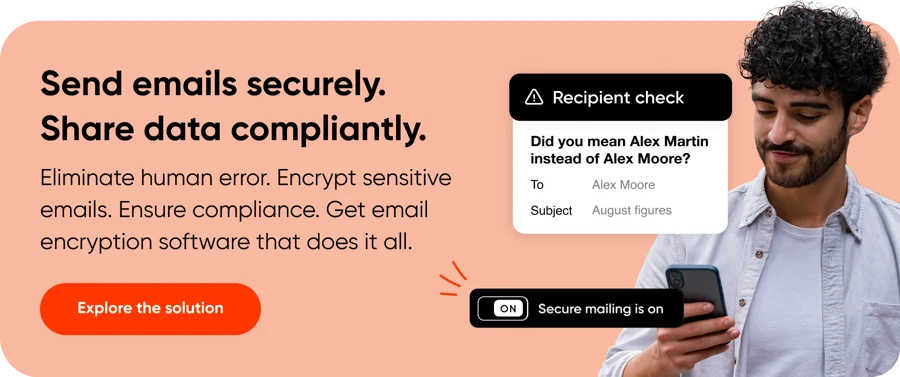

%20(1).jpg)